The VHCC Online Bookstore
The VHCC Online Bookstore, powered by TextbookX, operates completely online and can be visited at vhcc.textbookx.com. Visit the website to order and ship your course materials to your home. Digital course material access information is emailed. The bookstore also sells branded merchandise, course supplies, and more.
Created in partnership with Akademos, Inc. and powered by TextbookX, the online bookstore simplifies the textbook process and offers a variety of physical and digital textbook formats.
Issues Ordering Books?
If you are having issues ordering your books, please contact Student Services.
The Online Bookstore offers:
- A personalized website experience when you log in with your student account
- A quick ordering process – place an order in just 5 minutes
- New, used, ebook, & rental textbook formats
- An average savings of 60% off list price on marketplace items
- Price match guarantee on new books
- Ability to pay for textbooks with approved financial aid
- Year-round student support with 24/7 availability during the back-to-school season
- Free shipping on retail orders over $79 (exclusions may apply)
- Post and sell textbooks on the website's Marketplace — get an instant quote
3 Simple Steps to Order
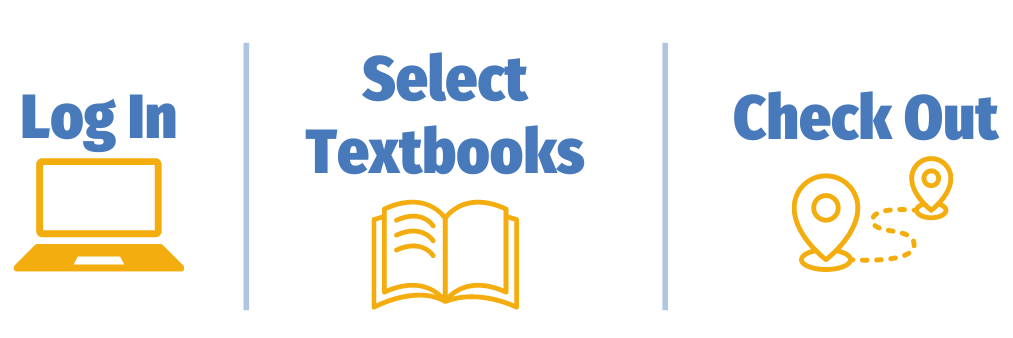
Order early to take advantage of great savings opportunities and free delivery options.
